When it comes to drawing up a kundli, you have many options. A vedic chart is essentially the exact same thing as a western chart, even if it may not look like it! It is just that the presentation is different. There are 4 major formats for a kundli. There is the North Indian Diamond Chart, the South Indian Square Chart, the East Indian chart, which looks like a fusion of the two, and the circle chart. All of these charts will offer you the exact same information, which you prefer just depends on you.
Currently, the best free website for drawing up a kundli is Deva Guru. To figure out how to use deva guru, simple click on the “tour” option.
Another option is using astrodienst. This option is particularly suitable if you are very comfortable with the western circle chart, however, the issue with this one is that the nakshatras and the panchang for the chart are not listed out, as it is a website meant for western astrology. However, if you’re willing to deal with that, then it’s not a bad one.
How to Configure Deva Guru
While Deva Guru gives you comprehensive information within the chart, you might want to turn off some of the features when you are just getting started, so as to reduce the clutter on the screen! For this, we can turn off the Arudhas function, which you can get by clicking on the right corner of a chart! When you’re ready to learn about Arudhas, then you can switch it back on, but it is a more advanced technique, and you should learn to read a basic chart first.


How to Get Your Sidereal Chart on Astrodienst
Make sure your settings match the images given here, exactly.




You will end up with a chart that looks like this

Next up? Actually reading the chart!
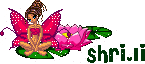
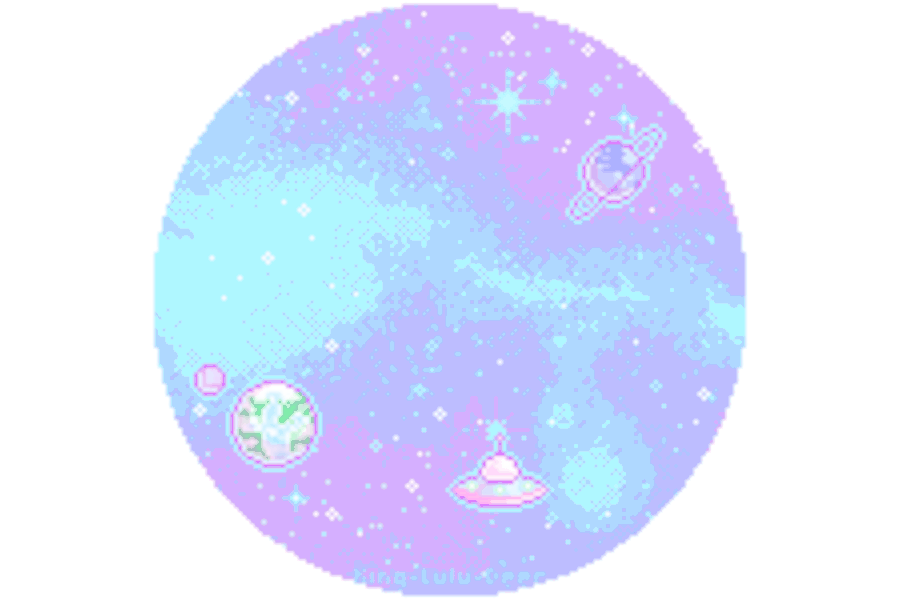
Leave a Reply